In the 7th week session, I made a prototype for my 3D outcome. I was creating minaret and dome for my 3D mosque design. I used the materials that was in our studio and my tutor helped me to generate the idea of the designs.
First I tried to create basic Minaret to understand how to design, I used mount board for the Minaret. First to cut the mount board I used craft knife, I drew straight lines with used ruler and I crossed on the straight lines by pressing the craft knife lightly to give the circle shape.
For the dome prototype, I researched on the shape of the dome and watched a video about the dome shape. However before watching the video I tried to create the dome by myself and I did wrong.
These are the mistakes that I made
To make an easy and better dome, I can use Geodesic shape. So I looked the instructions of the Geodesic shape, I need to use 2 type of triangles to make it and I find a website calculation the diameter of the Dome and sides of the triangle. Here is the link: https://www.desertdomes.com/dome2calc.html.
I tried to design the dome like Selimiye Mosque that located in Netherland Haarlem.
After calculating the sides of triangles I started to create the dome. Here is the process of the Dome that I created.
This prototype will definitely help me to design my final 3D outcome because I learned what was mistakes and the materials that I should use for my 3D outcome.











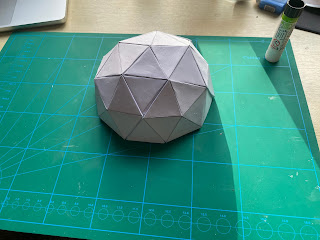
Well done! Really like the dome you created after working on it in session. But would like to hear more about the creation of this prototype - edit this and add more detail.
ReplyDeleteTalk about how you scaled the model according to your planning - was this 1:50 or 1:100
ReplyDelete