I'll make a sample of a portfolio page that will be used for this term's main project as I tested Photoshop today.
I started a new page by selecting new from the top menu, and then I used the dialogue window above to select "Print" from the top menu. I then selected A3 from the presets, and I selected "Portrait" with a white background and 300 resolution.
I then rotated it so that I could work on a white, blank landscape surface. The picture I had downloaded from Unsplash was then added. I first downloaded the picture from Unsplash, then I selected it by clicking "open" in the top menu. When I opened the image in Photoshop, I used the crop tool to remove the distracting borders from the picture. After that, I chose "select," "all," "Edit," and "clone."
Now, I had a blank white space to work on. Also, this was 25 points when I inserted my title, "TENET HOTEL." To position this in the proper location in the left-hand area, I used the move tool.
Then I clicked paste before using the transform controls to resize the image and the move tool to position it properly. To write my idea section, I then used the text tool once more and the same font in a smaller size.
I used "Tailor Brands" to create a logo for "BS ARCHITECTS". I chose logo because it would fit in well with the concept's design. After that, I screenshot it and saved it to my desktop. I used Photoshop after that. From the top option, I then clicked "select" and "all," then "Edit" and "Copy". By using move tool I the logo left bottom side.
I really like this logo, I might use this logo for my further project however I have to change the writing and the photo of the building. This was a sample of the work. I will also make the new one that has more details and more work.
This the final piece



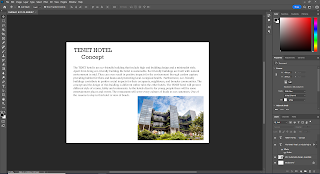


Comments
Post a Comment